IPAD VS WACOM INTUOS PRO FOR VECTOR REPEAT PATTERN DESIGN IN ADOBE ILLUSTRATOR.
Wondering which one is better for vector repeat pattern design: iPad vs Wacom Intuos Pro for for vector repeat pattern design in Adobe Illustrator CC, then this video is for you.
In this video, I share my experience with using both my iPad Pro with iPencil and my Wacom Intuos Pro Medium to draw vector elements for my vector repeat pattern designs that I create in Adobe Illustrator CC and what is the difference between both of these design tools. I also share my advice about which apps you can use on iPad Pro for your vector drawing.
TOOLS THAT I MENTION IN THIS VIDEO:
– Apple iPad Pro tablet, 9.7-inch, 32GB, Wi-Fi
– Apple iPencil for iPad Pro, White
– Wacom Cintiq 16 Drawing Tablet with Screen (I used to use this one for years before switching to Intuos for personal health reasons)
You might also like my detailed blog post where I share my whole design home studio setup and all the tools that I use and recommend.
BLOG POST WITH MY WHOLE STUDIO SETUP TOOLS
BONUS EBOOK: TOP 15 VECTOR PATTERN COLOR TIPS: Want to learn how to use color effectively in vector repeat patterns for sale online? Request my bonus eBook here.
MY RELATED VIDEOS:
– Intuos vs Cintiq drawing tablets comparison video
Tips on Using iPad and Welcome Intuos for Vector Repeat Patterns.
Here is a question that I’ve been asked a lot from my online course students and from my audience on different platforms. That question is: “Can I use iPad to create professional quality vector repeat patterns?”
I will answer this question from my own experience and the system that I work in. I know there are some people who are creating patterns on iPad, but it’s always tricky to export in professional quality formats. However, new ways of doing this are popping up all the time, so something might change. But based on my experience and the system that I teach, specifically for vector repeat pattern designs for sale on microstock and print-on-demand websites, here are some tips that I have for you.

When it comes to comparing iPad Pro with a pencil for drawing vector repeat patterns and elements, I have a Wacom Intuos tablet that I love and use. The iPad Pro that I have, I use it for a lot of different purposes around the house such as recipes, notes, drawing, and mind maps. But when it comes to creating professional quality vector repeat pattern designs, I use Adobe Illustrator, which is not available on iPad yet.
However, I do use iPad for vector graphics with an app called Adobe Draw, which is free. With this app, you can draw directly and create good quality vector elements, which you can then send to Adobe Illustrator on your computer and turn it into a repeat pattern design. This is how I use my iPad for vector graphics.
When it comes to Wacom Intuos, it’s a special kind of tablet that you can draw on. It doesn’t have a screen, but I personally use the more expensive model, the Wacom Cintiq, which has a screen. Unfortunately, it didn’t work for my posture, as I was getting shoulder pains, so I switched to Wacom Intuos and I draw on the tablet with my hand, and I look at the screen of my computer. This has helped me to sit more straight, which has been a big help for my shoulders, neck, and overall health.

In my experience, you can use both iPad and Wacom Intuos for creating elements, but when it comes to professional design work, I recommend using Wacom Intuos.
Not only can you draw with it, but you can also use it as a mouse in Adobe Illustrator for scaling, moving elements, and adjusting things quickly. You don’t need a very big one, I use a medium-sized one and mine is already a little bit older, but it still works very well.
In conclusion, you don’t need both iPad and Wacom Intuos, you can get away with just using Wacom Intuos for all your professional design needs in Adobe Illustrator and Photoshop. If I had to do it all over again, I would buy Wacom Intuos for my professional design work, and then if I could later, I would buy an iPad Pro.
These are my tips for using iPad and Wacom Intuos for vector repeat patterns, I hope this helps answer your question and helps you in your creative journey. Happy creating!
Thank you so much for watching!
Grow, love, and create.
Oksancia
*Disclaimer: This post contains affiliate links. If you purchase recommended by me products through my affiliate links I get a small compensation. This helps me create more videos for you! Thank you so much for your support! 🙂

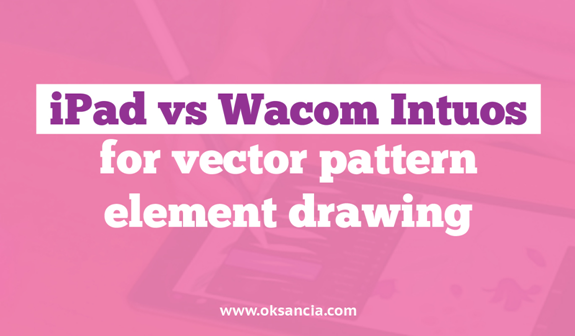
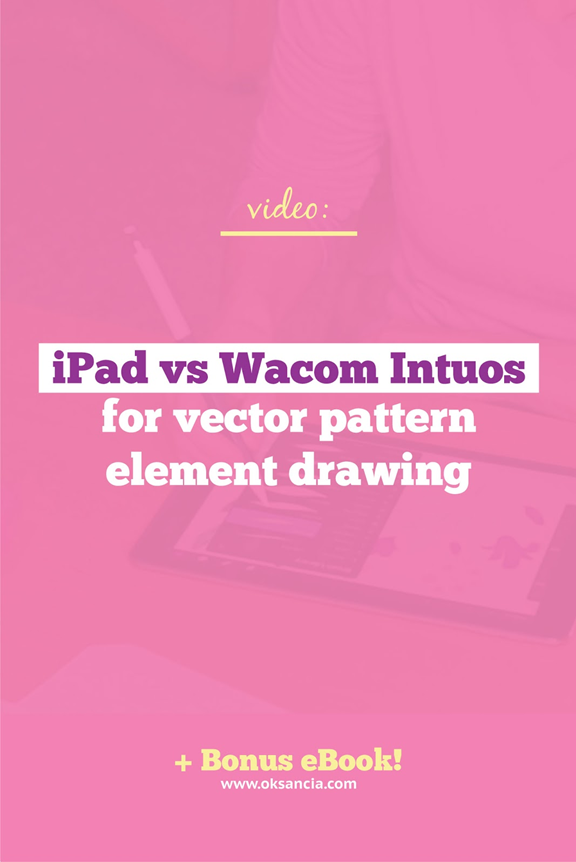

Recent Comments