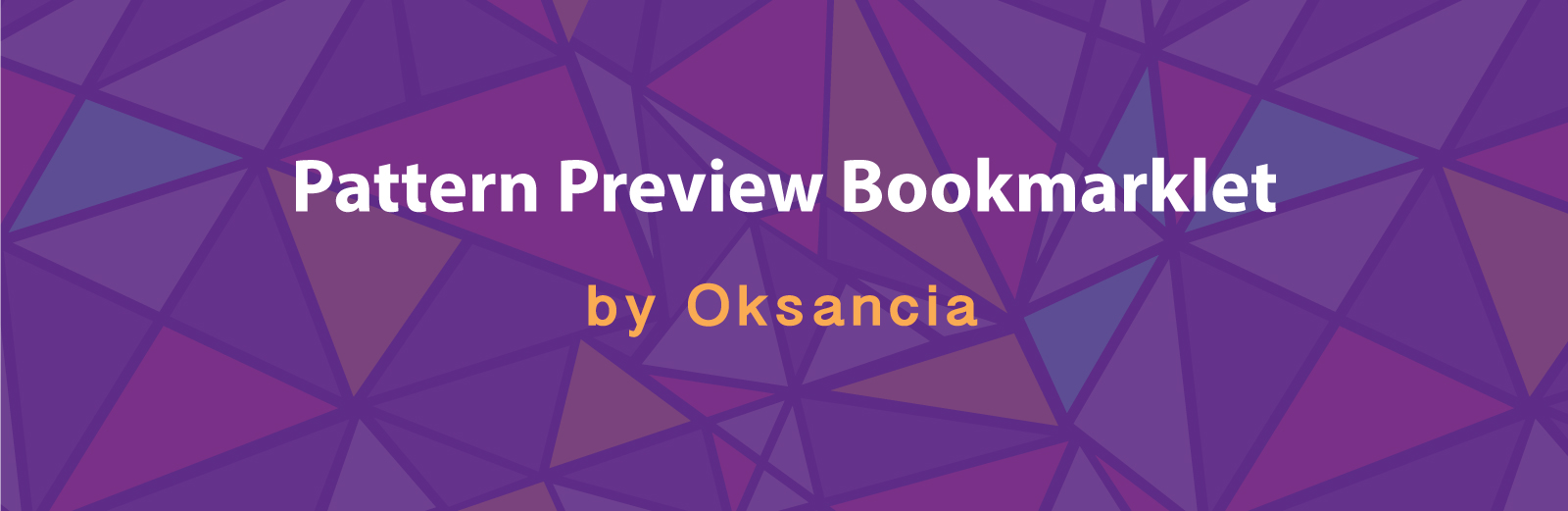
Pattern Preview bookmarklet
_______
This Bookmarklet has been developed by Team Oksancia to test the composition of the large JPGs of your repeat pattern design files as well as to check for any repeat errors such as white lines.
Recommended Internet Browser: Google Chrome (can still work in other browsers).
How to install and use:
1) Make sure that your Bookmarks Bar is enabled ( In Chrome: View – Always Show Bookmarks Bar).
2) Hover with your mouse over the blue bookmarklet text link and drag and drop it into your Bookmarks Bar.
3) Locate your large JPG pattern file and drop right onto this page in your browser. It will show up in the browser window.
Please note: We do *not* get your files. This is all done on your computer and we do not receive any files from you.
4) Click on the “Pattern Preview” button in your Bookmarks Bar to see your tiled pattern preview.
5) Click on your image to make it smaller and check carefully for any white lines or composition problems.
Enjoy seeing your patterns tiled!
Oksancia
Pattern It Up Online Course
