In this video, I talk about using Blob Brush Tool and Paintbrush Tool in Adobe Illustrator CC for vector repeat pattern design and textile design and I also create a vector repeat pattern design featuring leaves drawn using Blob Brush Tool in Adobe Illustrator CC. If you want to learn the difference between Brush and Blob Brush Tool in Adobe Illustrator and how to use Blob Brush to create vector artwork for sale at microstock websites, then this video is for you.
The fall is right around the corner, but the leaves are still on green here in sunny California 🙂 This is the leaves pattern that I created live during this video:

Tech TOOLS that I use:
2) iMac: http://amzn.to/2r1HkpJ
3) Wacom Intuos 4 Pen Tablet – current version is Wacom Intuos Pro Pen and Touch Small Tablet: http://amzn.to/2punH7v
4) Logitech Wireless Mouse: http://amzn.to/2pU8MWl
5) SCRIPT for cropping repeat pattern tiles: Super Magic Eraser (my referral link at no additional cost to you, thank you for your support!)
I talk about:
– I discuss the difference between Paintbrush and Blob Brush Tool in Adobe Illustrator. Brush vs Blob Brush tools.
– How to use Blob Brush to create vector seamless patterns for sale on microstock websites.
– I show how to draw repeat pattern elements using Paintbrush Tool in Adobe Illustrator CC and how to draw the same repeat pattern elements using Blob Brush Tool in Adobe Illustrator CC. Then I compare the difference. You will learn how to ink with blob brush tool and how to ink with Paintbrush tool.
– I show how to draw using Paintbrush Tool by applying difference brushes and how to expand the artwork and join all paths using the Pathfinder tool to create an element suitable for sale at microstock websites.
Here is a short explanation of the difference in how these two tools behave when used for drawing vector elements for vector repeat pattern designs:
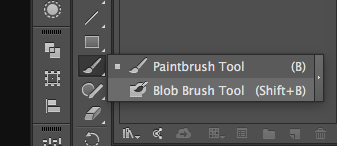
Paintbrush Tool
Creates strokes that you can edit easily in Adobe Illustrator and apply different brush styles in Brushes menu to achieve interesting effects, but you will have to expand and join your artwork to trim it as a pattern swatch and to upload to microstock websites, since all brush strokes have to be expanded to be accepted for sale there.
Blob Brush Tool
Creates paths that are joined together and expanded already. It does not have different artistic effects but is great for line art and outlines for repeat patterns since your need to crop them for sale at microstock websites. I use mostly Blob Brush tool for my vector elements.
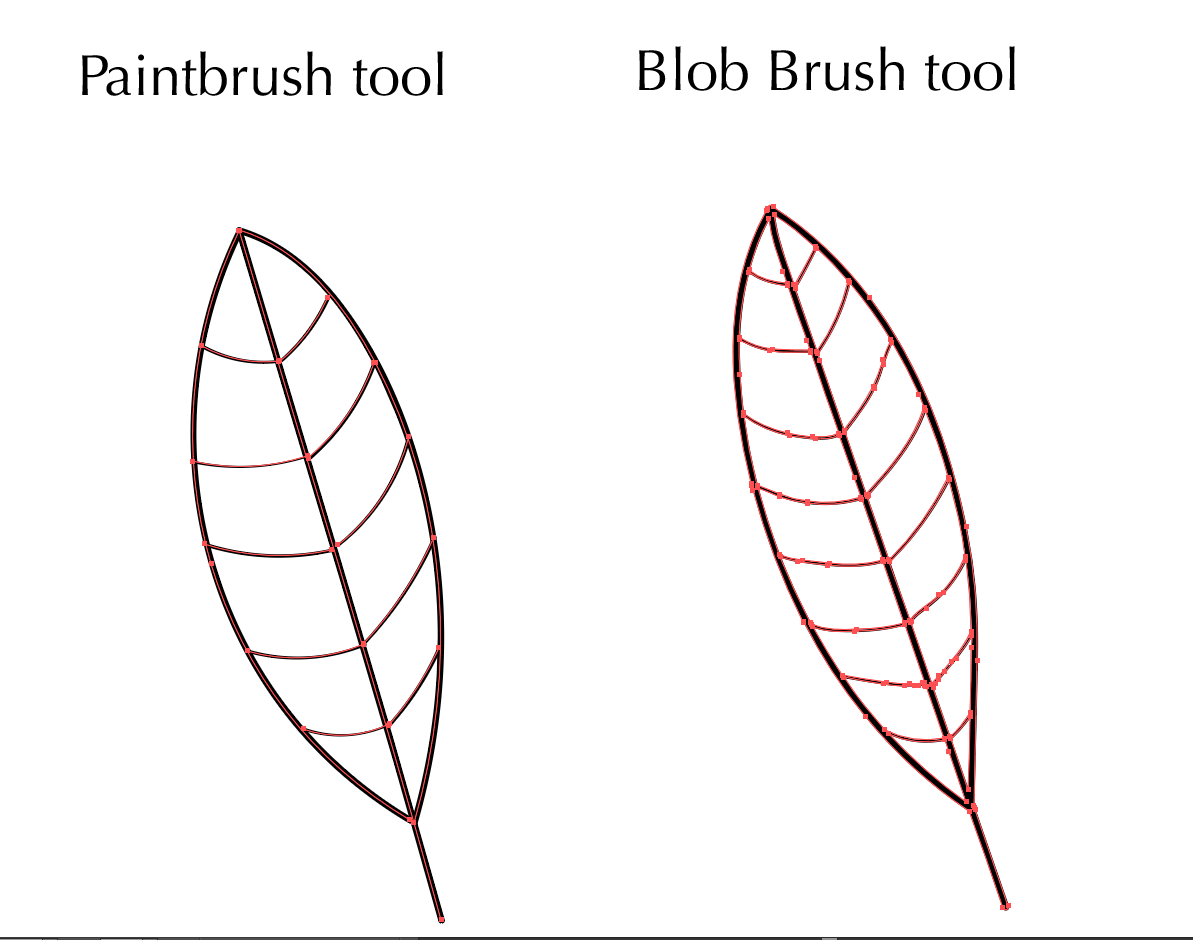
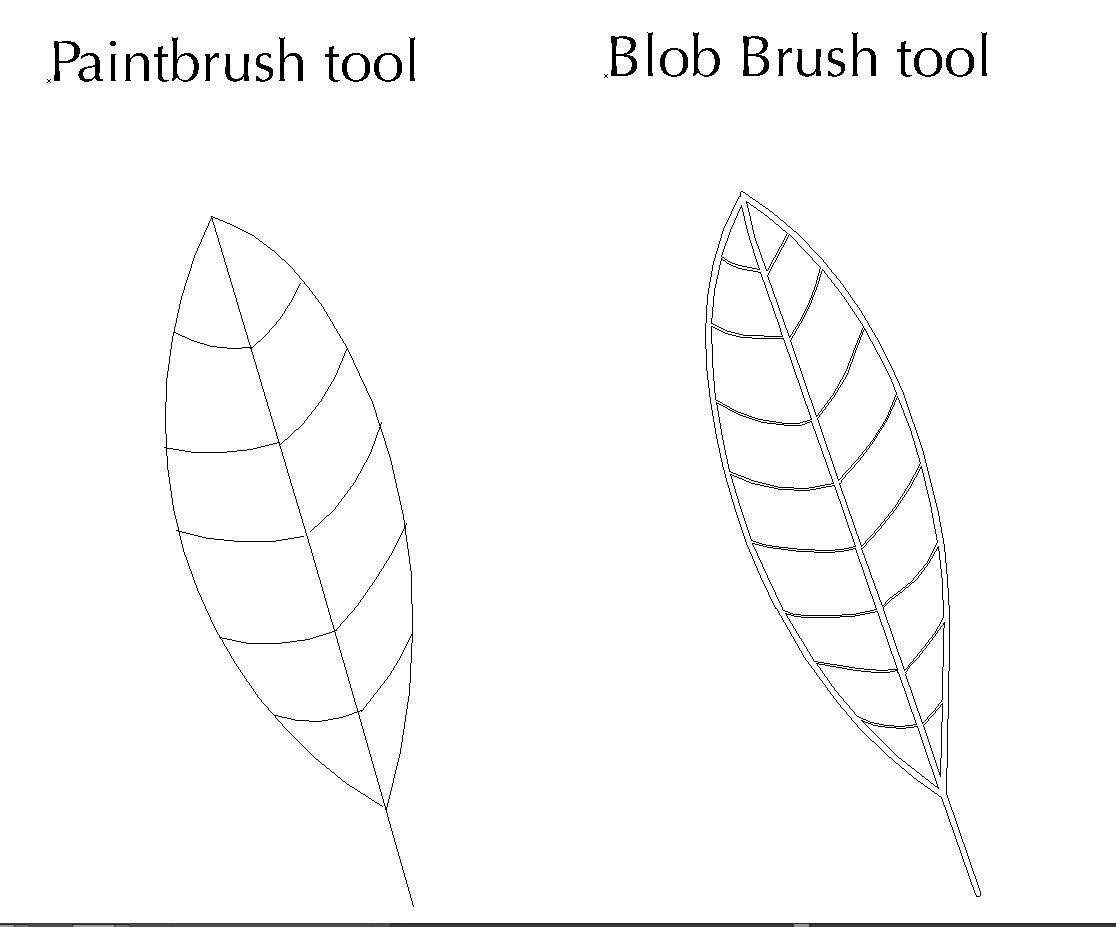
★ BONUS WORKBOOK: GROW YOUR PATTERN PORTFOLIO 15x FASTER: Want to learn my system for growing your repeat pattern portfolio 15x faster? Request my bonus workbook.
Hope this video was helpful for you to get you started learning the difference between Paintbrush Tool and Blob Brush Tool in Adobe Illustrator. Thanks for watching!
#GrowLoveCreate
Oksancia
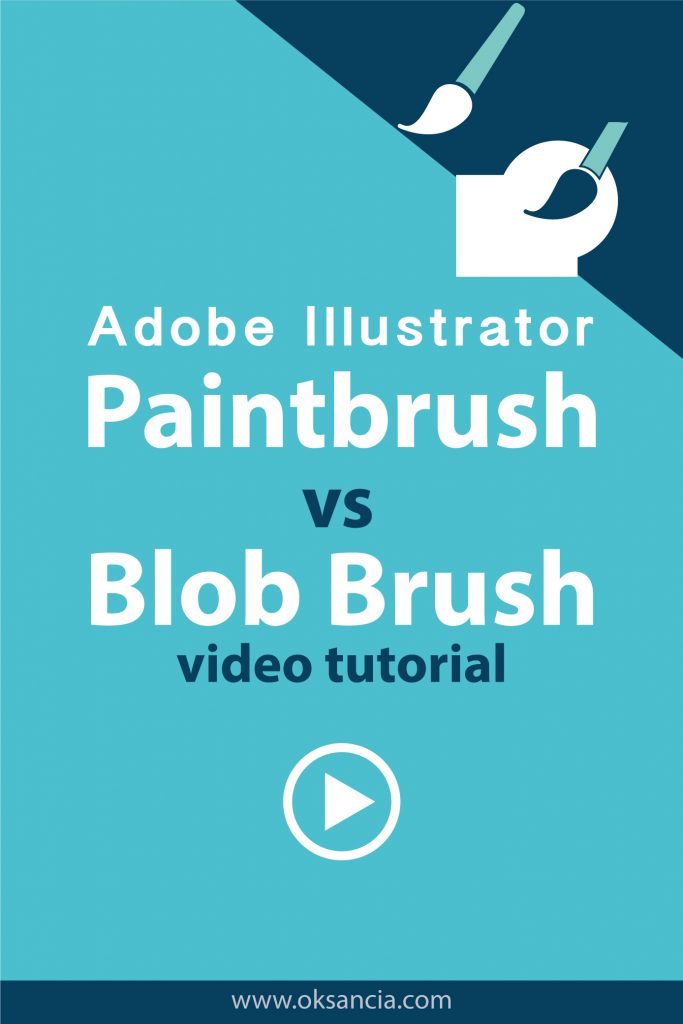
*Disclaimer: If you purchase recommended by me products through my affiliate links I get a small compensation. This me create more videos for you guys! Thank you so much for your support! 🙂


Recent Comments