Video: How To Use Vector Repeat Pattern Swatches in Adobe Illustrator. Beginner Tutorial On Vector Patterns
A short lesson about all you need to know on how yo use vector repeat pattern swatches in Adobe Illustrator. Beginner tutorial on vector repeat patterns.
★ BONUS: Want to learn my system for growing your repeat pattern portfolio 15x faster? Request my bonus workbook here.
★ SCRIPT for cropping repeat pattern tiles: Super Magic Eraser: (my referral link at no additional cost to you, thank you for your support!)
Hi! My name is Oksana. I am an artist, textile designer, and a creative soul. I help customers envision and design beautiful products that will wow and connect their customers. I am also passionate about sharing my experience of running a textile design business with fellow creatives.
Up to this point I created more than 5000 vector repeat patterns and worked on more than 58 freelance surface pattern design projects. In this video I talk about my experience getting started on a path of a self-taught textile designer.
I’ve been receiving many questions about how yo use vector repeat pattern swatches in Adobe Illustrator. Here is my quick vector repeat pattern swatches in Adobe Illustrator guide for beginners.
So you want to design a fabric, a bag, a piece of clothing, a greeting card, or any other product and you have purchased a vector repeat pattern file and can’t locate it and apply it in your product design projects, this video is for you.
I am talking about:
1) How to open a 1 vector pattern swatch in Adobe Illustrator.
2) How to open a collection of multiple vector pattern swatches in Adobe Illustrator.
3) How to locate vector pattern swatches in the Swatches panel by going to “Window” menu and selecting “Swatches”
4) How to apply your vector pattern swatches to objects and product mockups.
5) How to scale vector pattern swatches in Adobe Illustrator using the Scale tool.
How to use your vector repeat pattern files in Adobe Illustrator.
Whether you’re just a beginner or you purchased your files to design your physical products, I’ll show you the whole process and make it simple for you.
When you purchase a vector repeat pattern file, you may not be able to locate it in Adobe Illustrator when you open it for the first time. Don’t worry, I’m going to show you how you can go about it. For example, if you have a single pattern file, you can go to the “Window” menu, select “Swatches” and drag the grouped pattern to the swatch palette to create a new pattern swatch. You can also change the size of the pattern by going to the “Object” menu, selecting “Transform”, and then “Scale”.
What if you purchased a collection of patterns?
In this case, you’ll just see previews of the patterns and may not know how to use them. But it’s not a problem at all. In my collection, for example, all the patterns are in the tile. You can click and drag some patterns to see what they look like and then apply them to your product. To apply a pattern to a product, simply select the fill of the object you’re designing and click on different pattern swatches. You can also make the pattern bigger or smaller within the same object by going to the “Object” menu, selecting “Transform”, and then “Scale”.
Finally, I wanted to show you a useful tip. If you use the magic wand tool, you can select all the colors of a pattern and change them to another color. For example, you can select all the blue colors of a pattern and change them to black and green. This is just one of the many ways you can work with your patterns and make them your own.
I hope this blog post helps you get started with using your vector repeat pattern files in Adobe Illustrator and that this short Adobe Illustrator tutorial has been useful for you. If you have any questions or need further clarification, feel free to ask!
Thank you!
Grow. Love. Create.
Oksancia
*Disclaimer: If you purchase the products or subscriptions recommended by me through my affiliate links I get a small compensation. This helps me create more videos for you! Thank you so much for your support! 🙂

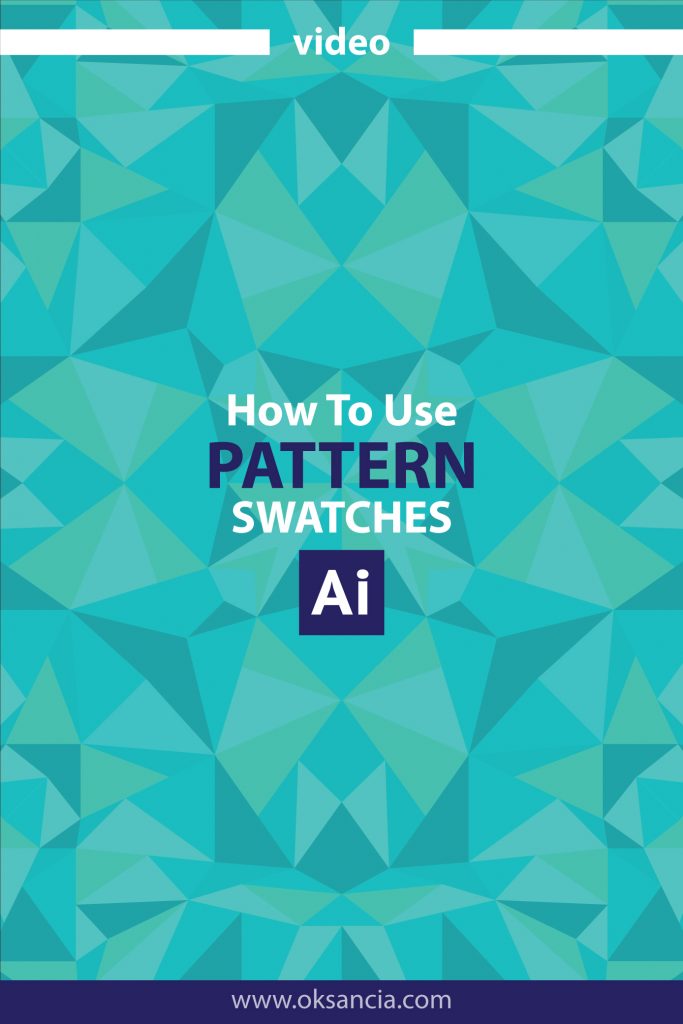

Recent Comments