HOW TO SPOT HIDDEN MISTAKES IN VECTOR ARTWORK QUICKLY: ADOBE ILLUSTRATOR OUTLINE MODE AND PREVIEW MODE.
In this video, I talk about how to quickly find mistakes in Adobe Illustrator vector graphic using the example of my vector repeat pattern design. I show how to spot errors, hidden elements, stray dots, accidentally shifted or unexpanded elements in your vector graphic, design or vector illustration created in Adobe Illustrator CC using the built-in View modes: Outline Mode and Preview Mode. I share how to switch between them and how to clean up your vector pattern files quickly and effectively using these helpful tools.
If you are wondering how to clean up vector art and prepare it for sale on microstock or print-on-demand websites or for the submission to your design customer, then this video is for you.
Hope my Adobe Illustrator tips help you to keep your vector pattern files clean and ready for licensing!
BONUS EBOOK: TOP 15 VECTOR PATTERN COLOR TIPS: Want to learn how to use color effectively in vector repeat patterns for sale online? Request my bonus eBook here.
Thank you so much for watching!
Grow, love, and create.
Oksancia

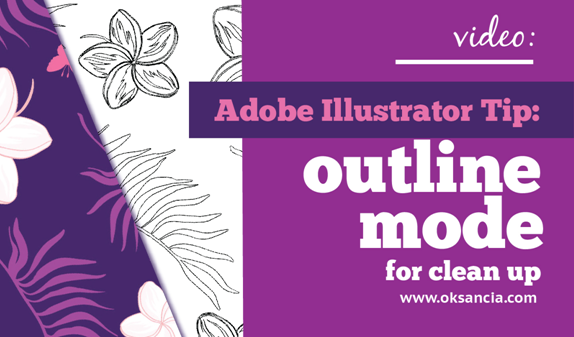
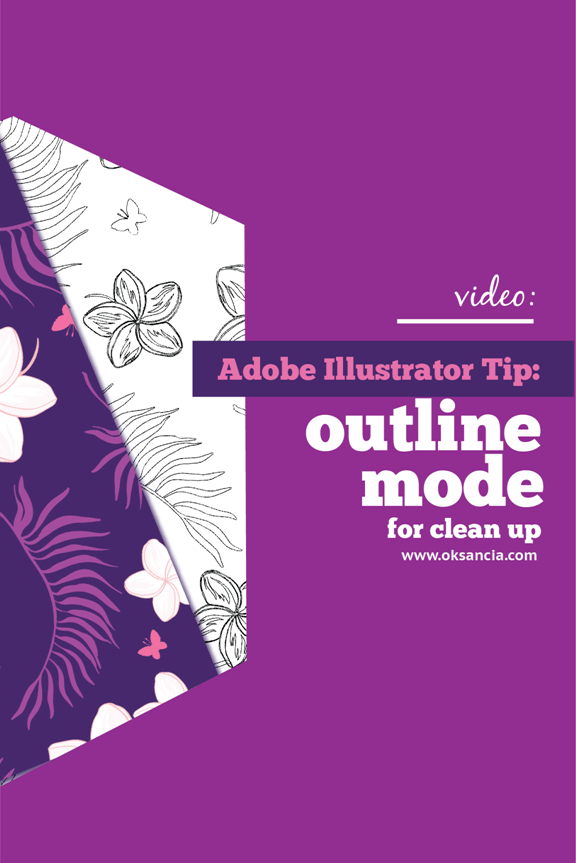

The video was a greet help!
Thanks