CMYK vs RGB: How to set color mode or change color mode in Adobe Illustrator CC.
In this video, I talk about how to set color mode or change color mode in Adobe Illustrator CC and discuss when to use RGB vs CMYK color modes.
If you are learning the difference between RGB and CMYK color modes in Adobe Illustrator and specifically for vector repeat pattern design and fabric design, then this video is for you.
I am talking about:
1) What is the difference between RGB and CMYK color modes. RGB vs CMYK colors modes and how to use them.
As a rule of thumb, CMYK color mode is used for printing purposes (if you create a vector pattern that will be printed on fabric), and RGB is used for web display purposes (if you create a vector pattern design that will be a background on a website, for example)
2) How to set a color mode of your choice (CMYK or RGB) when setting up a new vector file in Adobe Illustrator CC.
3) How to change or switch a color mode of your choice (CMYK or RGB) when you already have a vector file in Adobe Illustrator CC and you need it to be in a different color mode for a specific project or if requested by a client.
Please note that a color shift might occur if you switch color modes after the vector artwork is created. Sometimes you will have to edit colors manually to match the original.
Color modes in the Adobe Illustrator CC.
If you are a vector repeat pattern designer, it is important to understand the different color modes and how to use them in your designs. The two main color modes we will be discussing are CMYK and RGB.
CMYK color mode is best for printing and is the general rule of thumb for printing purposes. This is because CMYK color mode is saved and communicated via the Adobe Illustrator file, EPS file, or JPG file that is sent to the printer or the device that will display your artwork. So, if you’re creating a repeat pattern design for fabric printing or mousepad printing, it is best to use the CMYK color mode.

On the other hand, RGB color mode is best for web purposes.
This is because the file will be represented on a screen and you want the colors to be represented correctly. Some designers might prefer using RGB for designing repeat pattern designs, but I personally find that using CMYK prepares my artwork better for future uses. However, I do use RGB to present my designs on the web.
To create a new file with a desired color mode, you can go to File > New and in the document window, you can select the color mode. If you already have an existing file, you can go to File > Document Color Mode and change the color mode from there. It’s important to note that changing the color mode may cause a shift in the colors, so be aware of that.

When selling your repeat patterns on print-on-demand websites or microstock websites, you will need to save your designs as JPEGs or PNG files. So, it’s important to understand how to save your files with the correct color mode for your desired application.
In conclusion, by understanding the different color modes and how to use them, you can ensure that your repeat pattern designs will be represented correctly in both printing and web applications.
YOU MIGHT ALSO FIND HELPFUL:
★ What is textile design? Different types of fabric design and surface pattern design
★ How to make your Adobe Illustrator vector files smaller in size? Help with uploading to microstocks.
★ BONUS WORKBOOK: GROW YOUR PATTERN PORTFOLIO 15x FASTER: Want to learn my system for growing your repeat pattern portfolio 15x faster? Request my bonus workbook.
Hope this video was helpful for you to get you started learning the difference between CMYK and RGB color modes and how to set the color mode in Adobe Illustrator as well as how to switch to a different color mode once you have your artwork created already.
Thanks for watching!
Oksancia
*Disclaimer: If you purchase the products or subscriptions recommended by me through my affiliate links I get a small compensation. This helps me create more videos for you! Thank you so much for your support! 🙂

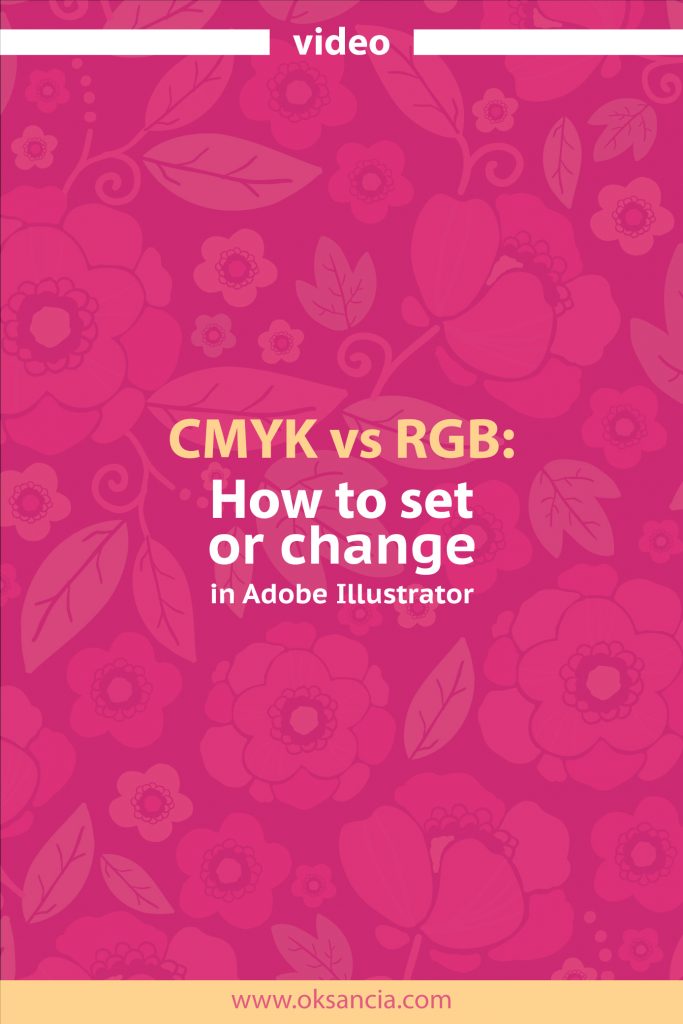

Recent Comments