3 unusual helpful ways to use Adobe Illustrator software: year planning, mind mapping, presentations and lessons for screencasting.
If you are interested in learning my 3 unusual helpful ways to use Adobe Illustrator, then this video is for you.
I AM TALKING ABOUT:
How I use Adobe Illustrator in more ways beyond vector illustration, vector repeat pattern design, blog and marketing graphics, and document layout for printing and web.
This post is not sponsored by Adobe Illustrator. I am just a long-term user (12+ years).
Here are my top 3 special ways to use Adobe Illustrator:
1) YEAR PLANNING: I plan my whole year (or even two years) in Adobe Illustrator.
2019 YEAR VECTOR CALENDAR I use in this video.
As a visual person, I love to have the ability to see my whole year and to be able to segment time periods and see multiple events overlapping so that I can adjust them better. So I use Adobe Illustrator for a year planning every December. In this video, I show how to plan your whole year in Adobe Illustrator and how to be able to segment your personal and business events easily.
2) MIND MAPPING: I use Adobe Illustrator for mind mapping and planning my design projects as well as my online course business projects.
I really like how easy it is to add photos and reference images and also doodle in Adobe Illustrator to create mind maps of any project you are planning. In this video, I show how to create a mind map in Adobe Illustrator.
3) PRESENTATIONS and LESSONS: I use Adobe Illustrator to create slides and visual aids for my Youtube videos and online course lessons. It is really fun and easy to customize your presentations and add images and even doodle if you want to teach a topic. In this video, I show how to create a presentation in Adobe Illustrator.
*Disclaimer: If you purchase the products or subscriptions recommended by me through my affiliate links I get a small compensation. This helps me create more videos for you! Thank you so much for your support! 🙂
Hope this video was helpful for you to get you started learning more ways to use Adobe Illustrator and my 3 unusual helpful ways how I use Adobe Illustrator. Thanks for watching!
★ BONUS WORKBOOK: GROW YOUR PATTERN PORTFOLIO 15x FASTER: Want to learn my system for growing your repeat pattern portfolio 15x faster? Request my bonus workbook.
Do you have any special, unique ways how you use Adobe Illustrator? Please share them with us in the comments below 🙂
Grow, Love, Create!
Oksancia

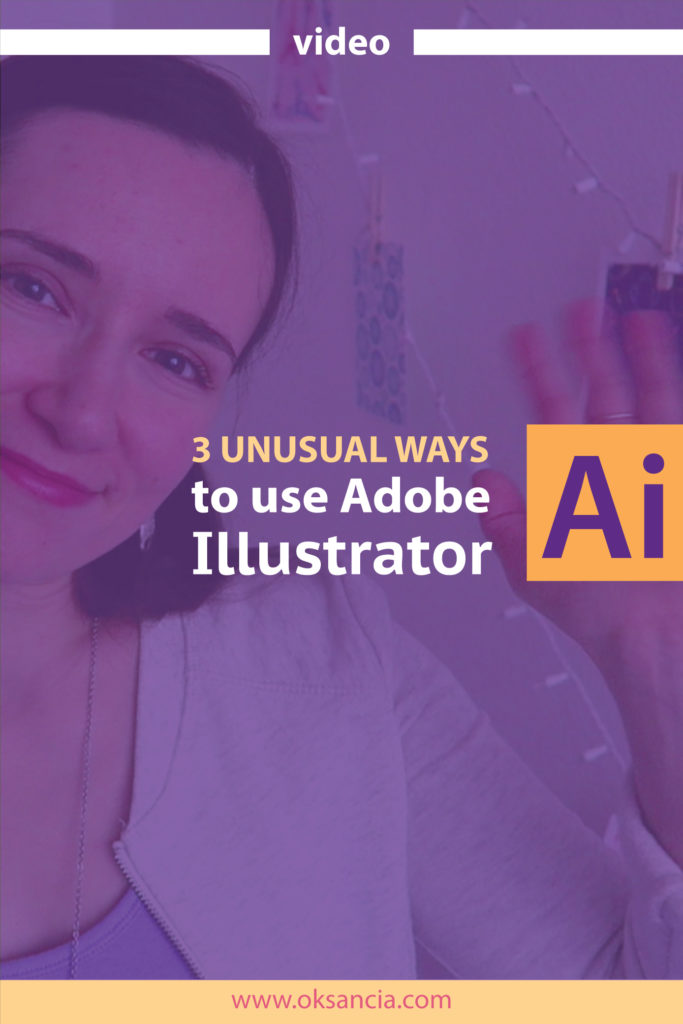

Recent Comments