How to quickly create vector rough striped seamless pattern in Adobe Illustrator. Today I share a tutorial on how to easily and quickly design a rough, grunge striped vector repeat pattern in Adobe Illustrator CC. I use Adobe Illustrator CC2015 in this video, but it will work for any Adobe Illustrator version.
YOU WILL LEARN:
1) How to quickly create the grunge stipe and to make sure that it is clean shape instead of a messy one.
2) How to seamlessly copy the stripe element and how to turn it into one that repeats indefinitely.
3) How to repeat pattern elements in a seamless way.
4) How to use Blend Tool in Adobe Illustrator to quickly and accurately create the striped pattern.
5) How to crop your vector striped pattern tile using an awesome script Magic Eraser to prepare it for uploading to microstock websites (my referral link at no additional cost to you, thank you for your support!)
6) How to use your new vector repeat pattern with stripes in other patterns to create new pattern versions and grow your pattern portfolio very quickly.
★ BONUS WORKBOOK: GROW YOUR PATTERN PORTFOLIO 15x FASTER: Want to learn my system for growing your repeat pattern portfolio 15x faster? Request my bonus workbook.
Hope you found my video helpful. Thanks for watching!
Grow, Love, and Create!
Oksancia
*Disclaimer: If you purchase the products or subscriptions recommended by me through my affiliate links I get a small compensation. This helps me create more videos for you! Thank you so much for your support! 🙂

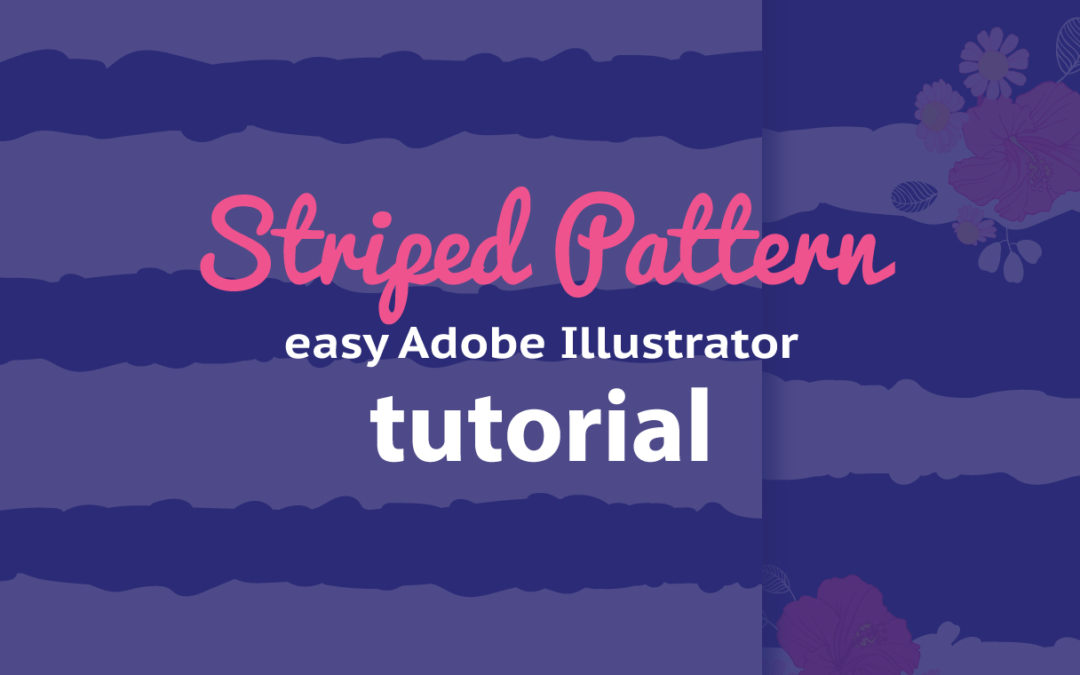

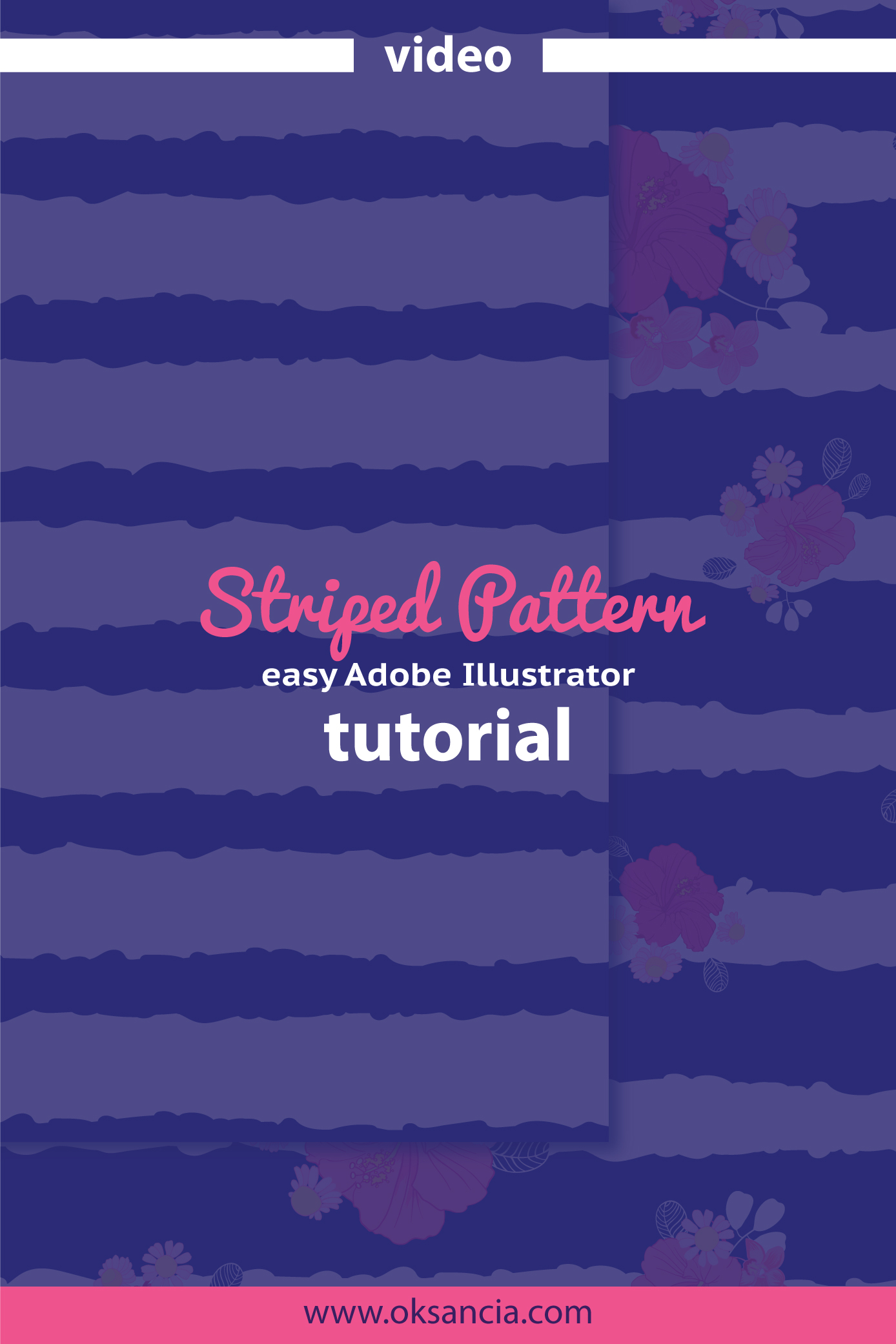

Recent Comments