How to fix the hairline thin line bug in Adobe Illustrator vector repeat patterns. In this video, I share how to know if the thin lines you are seeing in your vector repeat pattern filled objects are errors in your patterns or are they just a preview bug of Adobe Illustrator.
I show you how to test for this bug, how to make sure that your vector repeat pattern tile is correctly seamless, and how to spot an actual problem with your pattern when the elements or the background are not aligned or cropped correctly.
To test if the hairline stripes are just Adobe Illustrator preview bug:
1) Fill a large circle with your seamless pattern swatch.
2) Zoom in as far as you can on one of the stripes.
3) If it disappears and does NOT become larger, you have just a preview bug and you can rest assured that your pattern is correctly seamless.
If the stripe becomes larger:
Go back to your vector pattern tile, select it with the Selection Tool (Black Arrow) and zoom in as close as you can to see if any pieces are sticking out anywhere or if the background accidentally shifted.
Fix these mistakes in your vector pattern tile and test again.
A tip specifically for Adobe Illustrator textile designers who have been working on repeat pattern designs.
Have you ever seen a pesky line in your designs, sometimes dark and sometimes light, that makes you think there might be an error in your pattern? Fear not, as most likely, it’s just an Adobe Illustrator bug. However, there’s a chance that it could be a problem with your pattern, so I’m going to show you how to quickly test it and know for sure that your designs are safe to sell and send to your customers.
I’ve got a vector pattern that I created recently, which is a hard textured floral design. When I created the pattern, I made sure to make it seamless and cropped it to 600 by 600 pixels in the Transform panel of the Adobe Illustrator CC. I then dragged the pattern to my Swatches panel and created a big ellipse filled with my new pattern swatch. When I zoom out and look at the pattern on a small scale, I don’t see any stripes, which means the pattern is seamless.

To test your pattern, you just need to zoom in as closely as possible and move around to see if there are any stripes or lines.
In my case, the test was successful, and my pattern had no issues with the Adobe Illustrator bug. I noticed that lighter colors and pastel shades tend to have fewer problems with the bug compared to darker colors.
I also checked one of my older patterns, an abstract design I created for my winter collection in 2018. I opened the pattern, dragged it to the Swatches panel, and created a circle filled with the pattern next to my original swatch. Right away, I noticed that there was a horizontal and vertical dark line across the stripes.
People who aren’t familiar with the bug might get nervous and think that there’s something wrong with their pattern, but that’s not the case.

First, I checked to make sure the pattern was 600 by 600 pixels, which is the size I recommend. If your pattern is a different size, then you might have a problem with your pattern, but if everything is the correct size, then the issue is likely the Adobe Illustrator bug. To test it further, I zoomed in on the pattern and noticed that the lines were still visible. When I zoomed in all the way, the lines disappeared, which meant that the issue was indeed the bug and not a problem with my pattern.
In conclusion, if you’re encountering a line in your repeat pattern designs in Adobe Illustrator, don’t panic. It’s likely just the bug, and you can quickly test your pattern by zooming in and checking for stripes or lines. If everything looks good on a small scale, then your designs are safe to sell and send to your customers.
I hope you found these tips on how to fix the hairline thin line bug in Adobe Illustrator helpful for your vector textile design and surface pattern design.
★ BONUS WORKBOOK: GROW YOUR PATTERN PORTFOLIO 15x FASTER: Want to learn my system for growing your repeat pattern portfolio 15x faster? Request my bonus workbook.
Grow, love, create!
Oksancia
*Disclaimer: If you purchase the products or subscriptions recommended by me through my affiliate links I get a small compensation. This helps me create more videos for you! Thank you so much for your support! 🙂


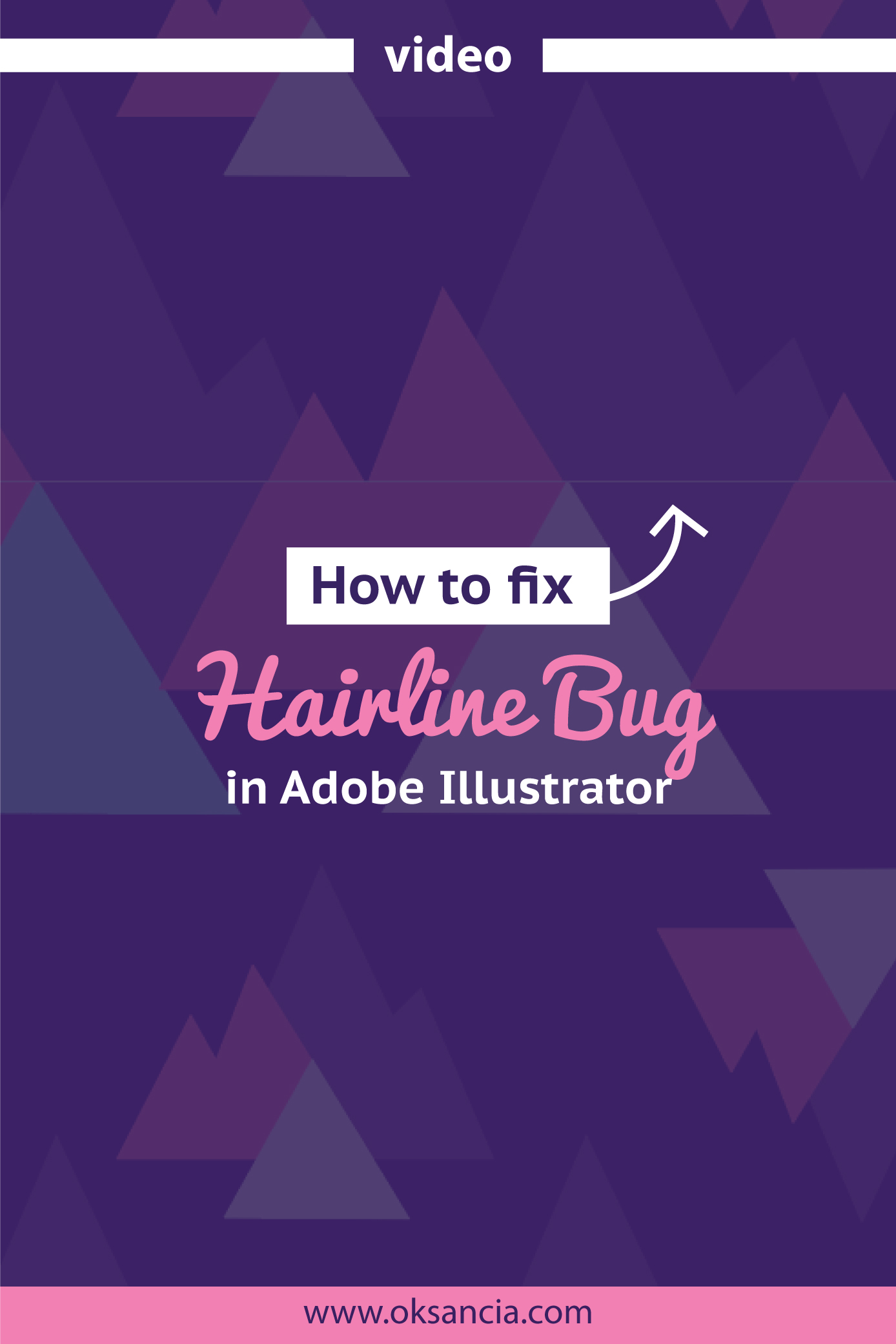

Recent Comments