TOP TOOLS I USE AS A TEXTILE DESIGNER IN MY HOME STUDIO – EQUIPMENT AND SOFTWARE FOR REPEAT PATTERN DESIGNERS
Wondering which tools are the best for textile design, repeat pattern design, and fabric design? Here is my list of top tools I use in my own textile design home studio and have been using a version of them for the last 15+ years as an independent fabric designer.
In this video, I share the best tools, equipment, and software that I love the most to work with while I design my vector repeat patterns and fabric collections. Also, I share how you can get started even though you can’t afford the best tools yet as I did as a beginner.
_________________
THE LINKS TO THE TOOLS USED:
*Disclaimer: This post contains affiliate links. If you purchase recommended by me products through my affiliate links I get a small compensation. This helps me create more videos for you! Thank you so much for your support! 🙂
2020 Apple MacBook Air Laptop: Apple M1 Chip
Digital Wireless Ergonomic Vertical Mouse for Small Hands
Mousepad with a floral print by Oksancia
ViewSonic VP2468 24-Inch Premium IPS 1080p Monitor
WALI Free Standing Single LCD Monitor Fully Adjustable Desk Mount
Wacom Intuos Pro digital drawing tablet – medium size
Adobe Fresco (vector and raster drawing app for iPad or iPhone)
___________________
Would you like my whole list of the tools I use in my textile design and course creation home studio? You can request it for free by filling out this form:
RELATED VIDEO: My Home Studio Tour – Textile Designer and Online Course Creator
Pin this image to your Pinterest profile to save this blog post for later:
Today, I want to share with you some of the best tools that I use to create stunning vector repeat patterns, both physically and digitally.
These are the tools that I’ve found to be most effective, efficient, and versatile over the years, and I believe that they can help you to achieve great results too, no matter if you’re using Adobe Illustrator or another software.
First of all, let’s talk about the simple and classic tools that every textile designer should have in their arsenal: paper and pencil.
I find that using a basic printer paper and a pencil is a great way to start sketching out ideas and elements for your designs. You can go for a more elaborate sketchbook, but I find that paper and pencil allow me to easily take photos of my sketches and compare them with my designs and fabric swatches.

Next, I like to take photos with my phone for inspiration.
I have an older Motorola Edge phone, but it still takes great photos, and I love to use them as reference images for my vector repeat patterns. Whether it’s beautiful landscapes, plants, animals, or anything else that catches my eye, I like to snap photos and then use them to spark my creativity.
Another tool that I’ve come to love and rely on is my iPad and Apple Pencil.
These are a bit older now, but they still work great, and I use them to draw ideas and elements for my designs directly on the iPad in vector format.
I use the Adobe Fresco app to create my drawings, which allows me to work on my designs in both raster and vector, and then send the files directly to Adobe Illustrator on my computer or iPad.

Of course, no discussion of my toolkit would be complete without mentioning my trusty Macbook Air and Adobe Illustrator CC.
I’ve been using Adobe Illustrator for close to 15 years now, and it’s the software where I create all of my vector repeat pattern designs and illustrations. I love how versatile and efficient it is, and how well it works with my Mac computer.
I also use a Wacom Intuos Pro medium size graphic drawing tablet to draw elements and illustrations directly in Adobe Illustrator, which makes the whole process much faster and smoother.
In conclusion, these are the tools that I’ve found to be most useful and effective in my work as a textile designer. I hope that you’ve found this information helpful, and that you’ll consider using some of these tools to enhance your own designs. By the time you finish watching this video, I’m confident that you’ll have a solid understanding of the best tools for factory feed pattern design and surface pattern design for your home studio.
And as a bonus, please remember to download a free gift that I created for you to go with this video – you can find it close to the beginning of this post. Enjoy!
Thank you so much for watching!
Grow, love, and create.
Oksancia


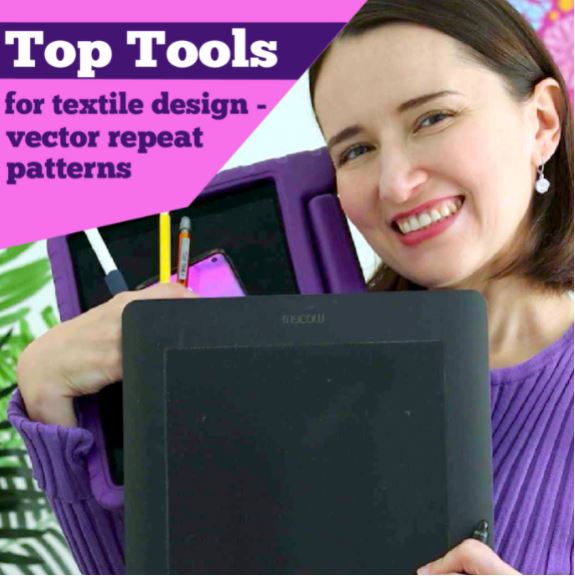

Recent Comments