How to crop vector repeat pattern artwork for uploading to microstock websites
How to crop vector repeat pattern artwork for uploading to microstock websites. I am a freelance textile designer and if you have questions or need further help finding great vector repeat patterns, please visit https://oksancia.com/ and get in touch! In this video, I talk about two methods of how to crop vector repeat pattern artwork for uploading to microstock websites and selling on microstock websites.
★ SCRIPT for cropping repeat pattern tiles: Super Magic Eraser (my referral link at no additional cost to you, thank you for your support!)
★ Pattern Multiplication Ebook.
★ BONUS WORKBOOK: GROW YOUR PATTERN PORTFOLIO 15x FASTER: Want to learn my system for growing your repeat pattern portfolio 15x faster? Request my bonus workbook.
If you are looking to sell your vector repeat pattern artwork on microstock websites like Shutterstock and Adobe Stock (Fotolia) and want to know to crop vector repeat pattern artwork, then this video is for you.
I am talking about:
1) Why do we need to trim vector repeat patterns to sell on microstock websites?
2) Method 1: Using Magic Eraser script.
3) Method 2: my method of cropping vector repeat patterns “by hand”.
4) Why using Adobe Illustrator CC mask tool will not work for selling seamless repeat pattern artwork on microstock websites.
If you are interested on which websites can you sell vector repeat pattern successfully, here is my webinar replay.
Hope this video was helpful for you to get you started learning how to crop vector repeat pattern artwork for uploading to microstock websites.
Thanks for watching!

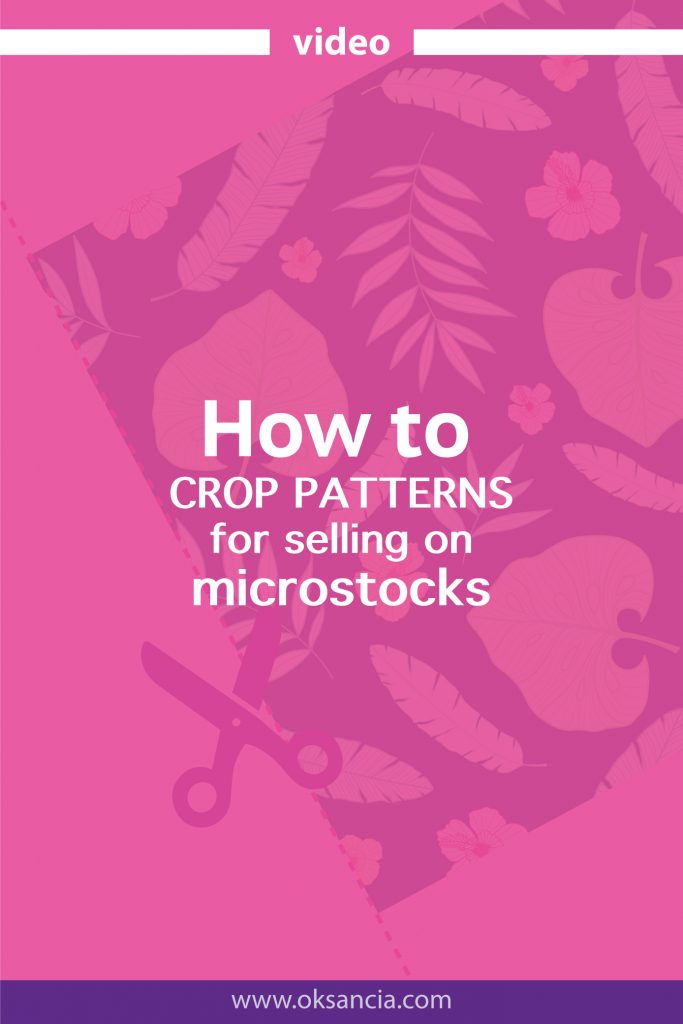

Hi, I make a new layer with a square perfectly outlined on the artboard, with no line and no fill, and set it under the other layers. Then I select all layers and drag it to the swatches panel, and there is my repeat pattern…