How To Create Custom Template System For Vector Repeat Patterns in Adobe Illustrator CC
In this video, I share my custom system of creation vector repeat patterns designs in Adobe Illustrator CC using symbols, templates, and custom actions. If you are looking for a professional system to create vector repeat patterns in Adobe Illustrator CC for your textile design or surface pattern design projects, then this video is for you.
I am talking about:
1) How to create a grid with repeated instances of one base symbol.
2) How to save a custom pattern template in Adobe Illustrator CC.
3) How to create 4 core custom actions to position the elements exactly in the right place every time.
4) How to create a simple scattered vector repeat pattern with tropical leaves using this system.
5) Why I prefer this system over a built-in Adobe Illustrator CC Pattern Tool.
I show how to set up my seamless vector pattern making system in Adobe Illustrator CC on the example of my vector tropical leaves repeat pattern design with the exotic tropical vector leaves elements I show how to draw in this video tutorial.
★ The script I use to crop your vector repeat pattern tile and prepare it for microstock sale is Magic Eraser Script (my referral link at no additional fee for you, thank you for your support!)
Hope this video was helpful for you to get you started creating your own system for vector repeat patterns in Adobe Illustrator CC for your textile design or surface pattern design projects. Thanks for watching!
#GrowLoveCreate
Oksancia
*Disclaimer: If you purchase the products or subscriptions recommended by me through my affiliate links I get a small compensation. This helps me create more videos for you! Thank you so much for your support! 🙂

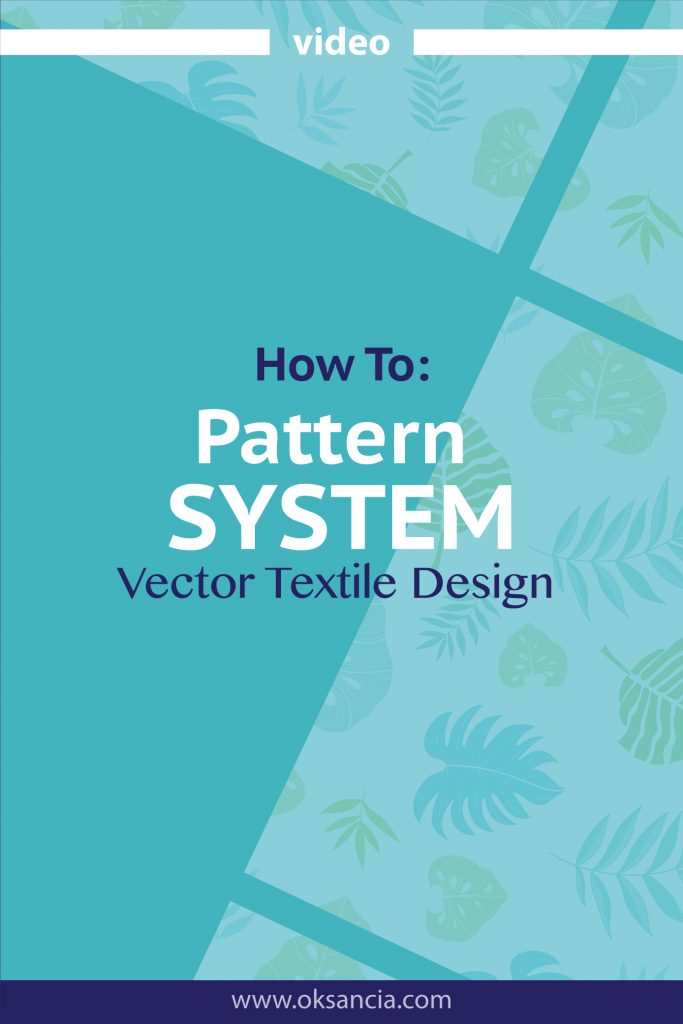
Recent Comments