LIVE Tutorial Part 3: How to Create Floral Vector Repeat Pattern Borders in Adobe Illustrator CC
In this video tutorial, I talk about my process of creating horizontal and vertical vector repeat pattern borders design with roses floral elements for my vector repeat pattern designs and textile design projects. I create them based on my existing vector repeat pattern designs that I created in Part 2 of this video tutorial series.
★ Here is my Playlist with Roses Patterns Live Video Tutorial Series.
★ Request your copy of my FREE Pattern Multiplication Illustrated Checklist ebook.
If you are interested in learning how to create beautiful floral vector repeat patterns with roses for your vector repeat patterns, textile design, and surface pattern design, then this video tutorial is for you.
★ Tech TOOLS that I use:
2) iMac
3) Wacom Intuos 4 Pen Tablet – current version is Wacom Intuos Pro Pen and Touch Medium Tablet.
★ SCRIPT for cropping repeat pattern tiles: Super Magic Eraser: http://tinyurl.com/yau5p63s (my referral link at no additional cost to you, thank you for your support!)
I am talking about and showing:
1) How to take your existing vector repeat pattern design with roses and turn it into a HORIZONTAL border frame repeat pattern.
2) How to take your existing vector repeat pattern design with roses and turn it into a VERTICAL border frame repeat pattern for vector repeat pattern designs and textile design project.
3) How to use horizontal and vertical repeat pattern borders and frames in your vector repeat pattern designs and textile design projects: greeting cards, headers, banners, apparel and fashion design – borders for dresses and skirts.
6) Bonus assignment:
1.Create 2 borders from 3 of your existing patterns
2. Post your creation on Instagram with the hashtag:
#growlovecreate so that we can give feedback to each other 🙂
Hope this video tutorial was helpful to get you started creating your own repeat pattern borders and frames with roses, flowers, and other elements in Adobe Illustrator CC for your vector repeat pattern design and textile design projects. Thanks for watching!
★ BONUS WORKBOOK: GROW YOUR PATTERN PORTFOLIO 15x FASTER: Want to learn my system for growing your repeat pattern portfolio 15x faster? Request my bonus workbook.
*Disclaimer: If you purchase recommended by me products through my affiliate links I get a small compensation. This me create more videos for you guys! Thank you so much for your support! 🙂

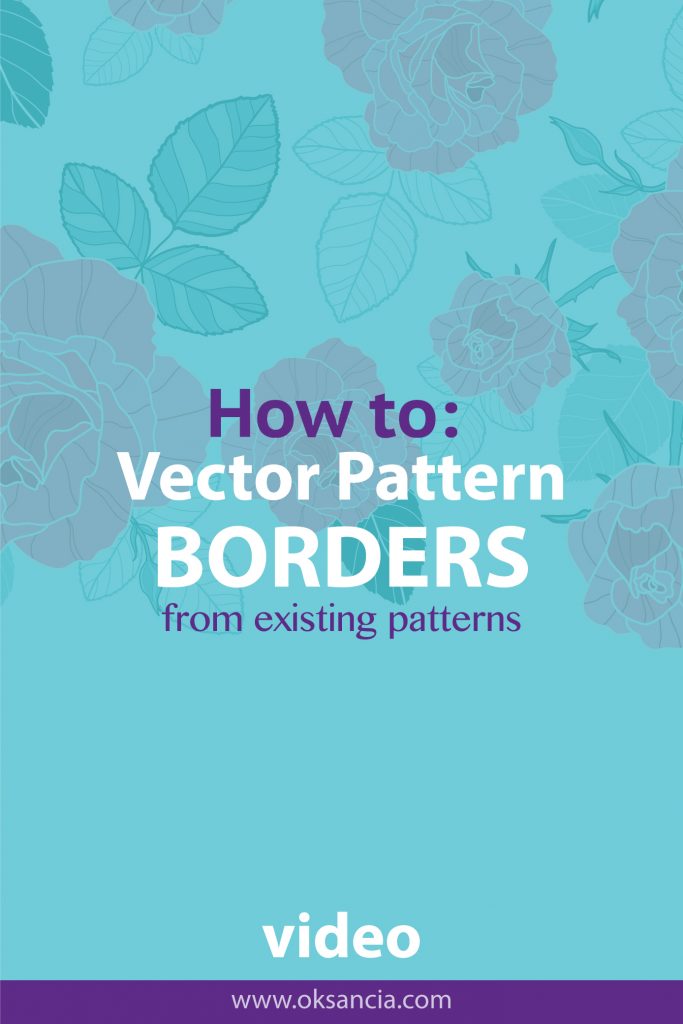

Recent Comments