How to live trace in Illustrator. Turn a sketch into vector elements Adobe Illustrator CC tutorial. In this video, I talk about my method of how to live trace in Illustrator. Learn how to turn a sketch into vector elements in this Adobe Illustrator CC tutorial.
This is PART 2 of my Adobe Illustrator tutorial series: From sketch to vector, to repeat pattern design. Please check out other videos in this series here.
❤ PART 1: How to turn a sketch into a vector in Adobe Illustrator. How to draw vector leaves tutorial.
I mention in this video:
★ Sketch To Vector To Pattern Series Playlist.
★ BONUS WORKBOOK: GROW YOUR PATTERN PORTFOLIO 15x FASTER: Want to learn my system for growing your repeat pattern portfolio 15x faster? Request my bonus workbook.
Tools I use in this video:
★Adobe Illustrator CC2015 vector design software for repeat pattern design.
★ DIGITAL TABLET I USE: Wacom Intuos Pro Medium I use an older version and have been loving it for years.
If you are learning how to live trace in Illustrator and how to turn a sketch into vector elements, then this video Adobe Illustrator CC tutorial is for you. Learning how to convert a sketch into vector and how to vectorize your drawings will help you create better elements for your surface pattern designs.
I am talking about:
1) How to turn a sketch into a vector. How to image trace/ live trace in Illustrator.
2) How to place reference image in illustrator. How to place a sketch into illustrator.
3) How to open raster images in Adobe Illustrator.
4) How to color your live traced elements and prepare them for use in your surface pattern design.
Step-by-step printable written instructions from the video:
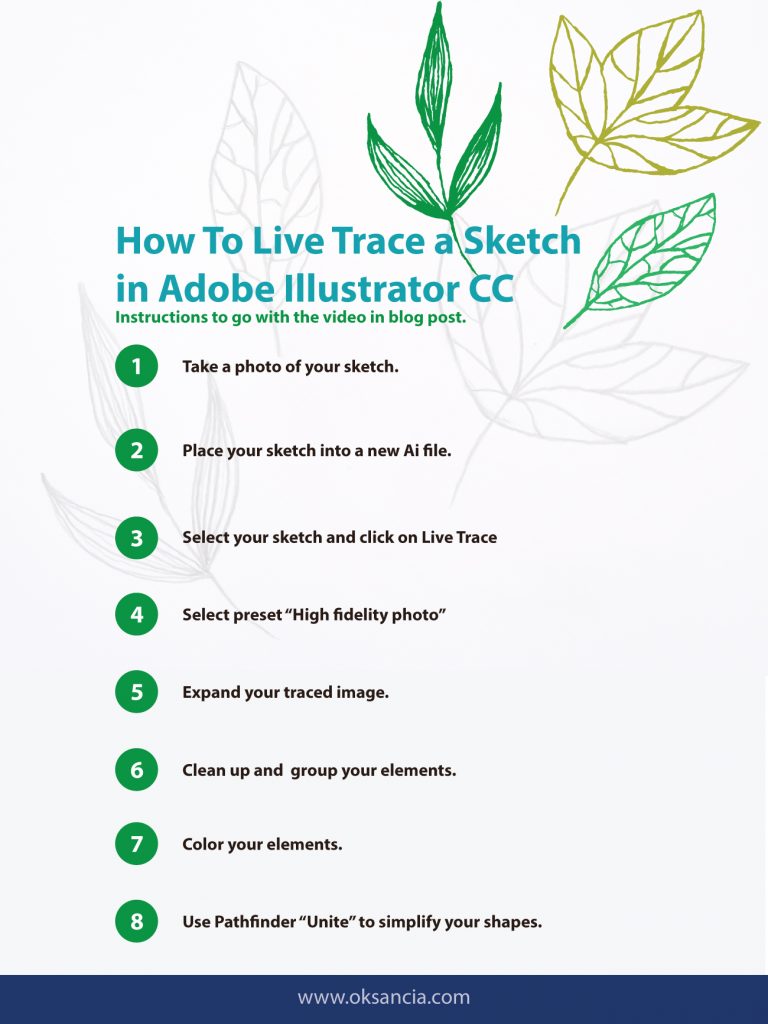
Hope this video was helpful for you to get you started learning how to live trace in Illustrator. Learn how to turn a sketch into vector elements in this Adobe Illustrator CC and now you can vectorize your sketches and turn them into vector elements for your repeat pattern designs. If you want to bring your sketch to vector illustrator now you know how to do it 🙂 Thanks for watching!
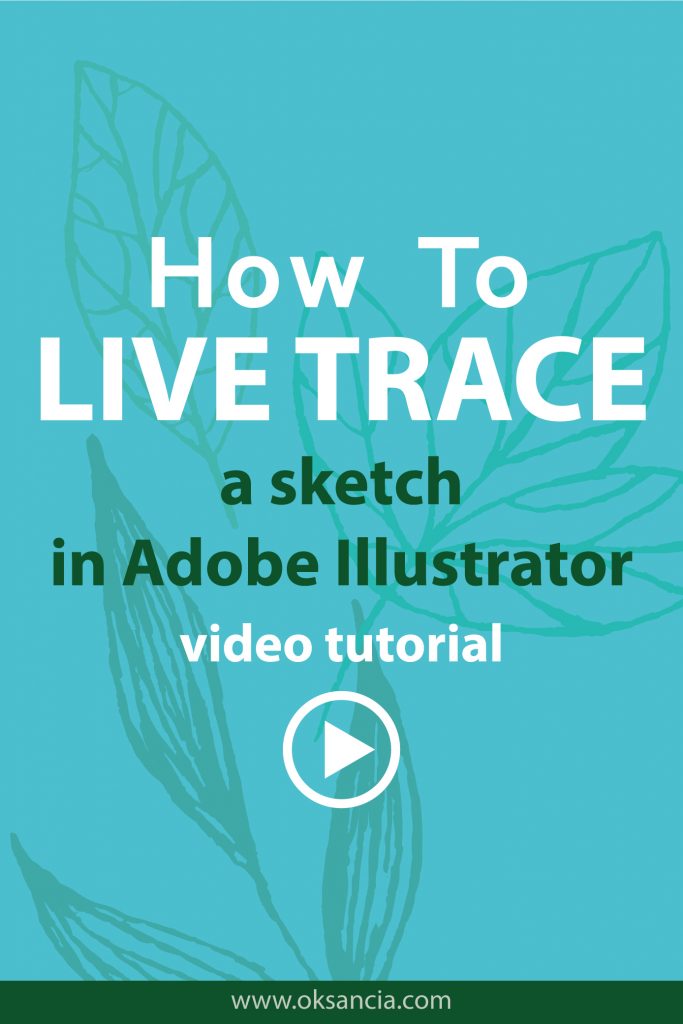
*Disclaimer: If you purchase the products or subscriptions recommended by me through my affiliate links I get a small compensation. This helps me create more videos for you! Thank you so much for your support! 🙂


Recent Comments