HOW TO MAKE VECTOR BLOB BRUSH TOOL DRAWING OUTLINE THICKER IN ADOBE ILLUSTRATOR CC TUTORIAL.
Wondering how to make strokes thicker in Adobe Illustrator that you drew with Blob Brush tool or that you have previously expanded? Here is my tip on how to do it correctly so that your vector image is still acceptable as microstock vector file ready for licensing on Shutterstock or other microstock websites.
In this video, I talk about how to make vector Blob Brush tool drawing outline thicker in Adobe Illustrator CC and what is the difference between Blob Brush vs Paintbrush tool. I share my advice about how to expand in Illustrator and how to increase the width of the expanded strokes of your vector drawing.
BONUS EBOOK: TOP 15 VECTOR PATTERN COLOR TIPS: Want to learn how to use color effectively in vector repeat patterns for sale online? Request my bonus eBook here.
Thank you so much for watching!
Grow, love, and create.
Oksancia

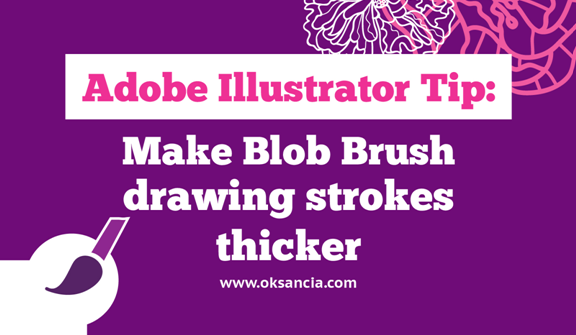
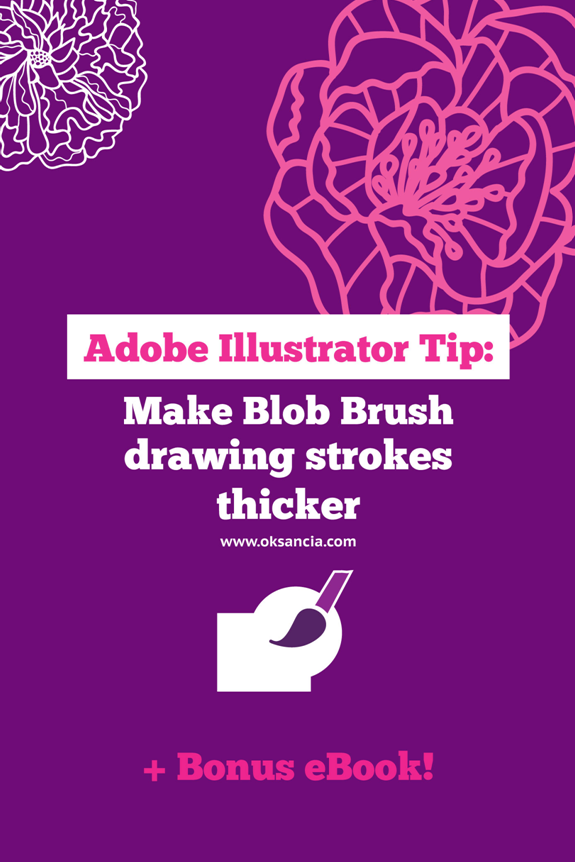

Recent Comments