Hi, my Patterners! 🙂 I have been working on a few exciting projects today and trying to catch up with all your questions. Today I am inviting you into my home studio and sharing my the main tools I use for digital textile design work. Of course, I have other tools, like sketchbooks and pencils, watercolors and acrylic paints, but the topic of this particular video and blog post is a collection of essential tools for your digital textile design studio.
So welcome, my amazing, creative friend! 🙂

This current setup is a bit old. I purchased most of these tools in 2012-2013 after moving to California. I am still proud of it as the tools still work well and I want to show you that you can do a lot with your older tools, especially if you invest in good quality ones. You can get a good number of years of work out of them.
Here are main tech TOOLS that I use:
1) Computer: iMac 21.5″
2) Wacom Intuos 4 Pen Tablet – current version is Wacom Intuos Pro Pen and Touch Small Tablet. Here is a video I did about my experience with graphic tablets: Is Wacom Cintiq better than Wacom Intuos Graphic Pen Tablet. My experience using Wacom tablets.
5) Printer+Scanner Combination. Canon Pixma MG6620 printer and scanner. (Optional, but nice to have)
*Disclaimer: If you purchase recommended by me products through my affiliate links I get a small compensation
(at no additional cost to you). This helps me create more helpful resources for you guys! Thank you so much for your support! 🙂
Bonus Guide: Top 5 Tools For Digital Textile Design Studio Setup.
(Hint: I give recommendations for any budget)
If you are building a home studio for your digital textile design business or if you are a vector repeat pattern designer, I created a quick FREE guide for you: Top 5 Tools For Digital Textile Design Studio Setup. Please request your copy absolutely for free here.
This will help you if you need recommendations on any budget which design tools to choose if you are just starting out or if you are looking to invest and grow your studio.
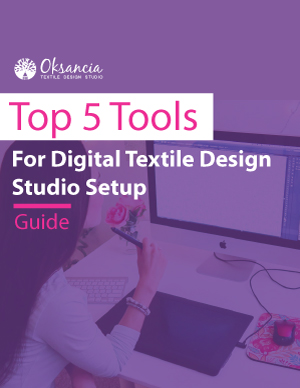

I am a vector artist and designer and this is my vector artist’s home studio setup. It will probably be different if you work with traditional media more.
I really love my home studio now. I have a separate room in my home dedicated to it and I also film my videos in there, too. Every day I come to work here, I feel blessed and grateful. For many years I had just a corner of a living room dedicated to my studio and I always dreamt of a room. Well, dreams come true 🙂 I would still be happy to go back to a corner in the living room if I needed to do it. I am a fan of making the best of any living situation I have…
That said, I would still be happy to go back to a corner in the living room if I needed to do it. I am a fan of making the best of any living situation I have…
In the video above I am talking about:
1) My current digital textile designer home studio setup.
2) Which computer to use for vector textile design.
3) Which graphic pen tablet to use for vector textile design.
4) How to choose between a cheaper tablet, Intuos, Intuos Pro, and Intuos Cintiq graphic pen tablets for vector surface pattern design studio.
5) If you need a printer for your vector surface pattern design studio.

I am so happy that you decided to visit my studio today! 🙂 I hope you found some inspiration for creating or upgrading your own digital textile design home studio.
Please let me know if you found this information useful!
★ BONUS WORKBOOK: GROW YOUR PATTERN PORTFOLIO 15x FASTER: Want to learn my system for growing your repeat pattern portfolio 15x faster? Request my bonus workbook.
#GrowLoveCreate
Oksancia



Recent Comments